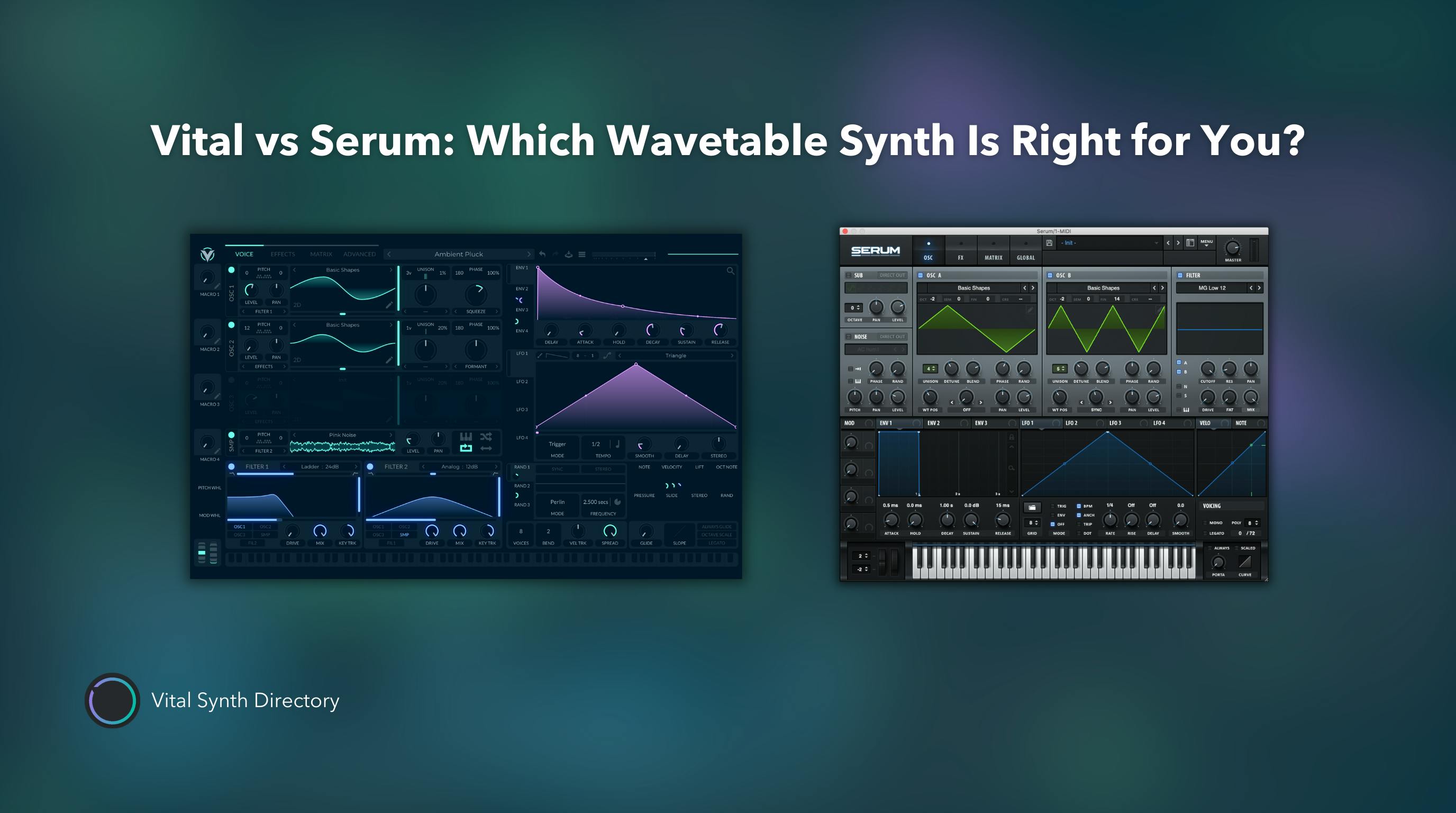Looking for a powerful, free synthesizer? Vital delivers professional-grade tools without a price tag. Here’s why it’s a game-changer:
- Pro-Level Wavetable Features: Offers 3 oscillators with spectral warp controls, rivaling paid synths like Serum.
- User-Friendly Interface: A clean, visual layout makes sound design intuitive, even for beginners.
- Flexible Modulation Tools: Drag-and-drop modulation with customizable curves for precise sound shaping.
- Built-In Effects: Includes 9 high-quality effects like reverb, delay, and distortion, all modifiable in real-time.
- Thriving Community Resources: Access thousands of presets, wavetables, and tutorials created by users.
Whether you're just starting out or a seasoned sound designer, Vital combines ease of use with advanced features, making it the go-to choice for creating unique sounds.
Quick Comparison: Vital vs. Serum

| Feature | Vital | Serum |
|---|---|---|
| Oscillators | 3 Wavetable | 2 Wavetable |
| Wavetables | text (to speech) to wavetable | formula to wavetable |
| Interface | Visual, Modern | Clean Classic Design |
| Pricing | Free Option | Paid Only |
| Special Features | Spectral Warp Modes, Real-Time Visuals | Extensive Preset Collection |
Vital stands out by offering premium features for free, making it an unbeatable option for sound design enthusiasts.
Related video from YouTube
What Makes Vital Different
Vital turns the world of free sound design on its head. It packs features you'd expect to pay big money for - but doesn't cost a dime. The star of the show? Three pro-level wavetable oscillators, the same kind you'll find in pricey plugins like Serum. And here's the kicker: you get full access to everything. No locked features, no stripped-down engine - just pure synthesis power with both spectral and classic warp controls for each oscillator.
Want to see your sound? The real-time oscilloscope shows you exactly what's happening as you tweak. No digging through nested menus or getting lost in complexity - everything's right there on the screen.
"Vital is just close enough to Serum that you can follow along the huge amount of tutorials on YouTube, but just different enough that you have to get the concept of the tweak without going into robot mode and just doing what you're told by the video." - scdevey from Vital Audio Forum
The modulation system is where things get really interesting. With features like key tracking and mod remapping, you get pinpoint control over your sound. Whether you're crafting smooth, lush pads or complex, evolving textures, these tools give you the power to shape your sound exactly how you want it.
The best part? The free version isn't some watered-down demo - it's the full package. The paid versions add extra goodies like presets and wavetables. Plus, there's a whole world of creativity to discover in the vital synth directory to help expand your sound.

1. Advanced Wavetable Features
Vital Synth takes wavetable synthesis to new heights, especially for a free synth. Its spectral warping engine lets you shape harmonics and waveforms with pinpoint accuracy, turning basic waves into rich, complex sounds.
What sets Vital apart? Its real-time visual feedback system. With built-in oscilloscopes and spectrum viewers, you can actually see what you're doing while crafting sounds - no more guesswork.
"The mod remap feature enables users to customize the modulation curve of every individual modulation connection, providing precise control over sound design." - Vital Audio Documentation
The synth shines when it comes to working with samples. Want to turn a vocal recording into a soaring lead? You can do that. Need to add movement to pad sounds or keep your sub-bass rock-solid? The phase randomization feature handles both with ease.
When you stack Vital up against other free synths like Surge or Dexed, it's in a league of its own. You get frame-by-frame wavetable editing and modulation options that match what you'd find in premium synths. The free version doesn't cut corners - you get the complete wavetable engine without any strings attached.
Despite all this power under the hood, Vital keeps things simple with a clean, user-friendly interface. Whether you're just starting out or you're a seasoned sound designer, you'll feel right at home.
2. Simple and Clear Interface
Vital Synth's interface makes sound design a breeze with its visual-focused layout. It splits everything into four main views - Voice, Effects, Matrix, and Advanced - giving you just what you need, when you need it.
| View Type | Primary Functions |
|---|---|
| Voice | Oscillators, sampler, voice filters |
| Effects | Audio processing and sound shaping |
| Matrix | Modulation routing and connections |
| Advanced | Deep sound design parameters |
The Voice view is where the magic starts. Here's where you'll find three wavetable oscillators and a sampler to craft your sounds. Even if you're new to synthesis, you'll feel right at home.
"The visual representation of the effects gives a clearer sense and understanding of what's going on with the sound, making it easier to design sounds tailored to the user's needs." - scdevey from Vital Audio Forum
What sets Vital apart is how it shows you what's happening to your sound. Take the LFO editor - double-click to add points, drag them around, and watch your sound transform. It beats typing in numbers any day.
The interface puts everything at your fingertips. Every knob, slider, and button shows you exactly what it's doing to your sound in real-time. Whether you're tweaking basic settings or diving deep into modulation, everything's just a click away. This makes sound design feel natural, regardless of your experience level.
sbb-itb-30ee575
3. Flexible Modulation Tools
Vital makes sound design a breeze with its drag-and-drop modulation system. No more digging through endless menus - just grab what you want and drop it where you need it. Plus, the mod remap feature lets you tweak modulation curves to shape your sound just right.
Want to create sounds that move and breathe? Vital's got you covered with a full set of modulation tools:
- LFOs with custom shapes you can edit point by point
- Envelopes featuring visual curve editing and loop points
- Key tracking that responds to how you play
Let's say you're after a pulsing filter sweep - just set up an LFO to control your filter cutoff. Or maybe you want to turn a basic pad into something more interesting? Use envelopes to add movement and character to your sound.
See What You're Doing. You can actually see your modulations in action. As you adjust an LFO or tweak an envelope, the visual feedback shows you exactly how it affects your sound.
Key tracking takes things up a notch by letting you control parameters based on which keys you hit. This comes in handy when you're creating realistic instruments or expressive leads that change with your playing style.
Need to keep track of all your modulation connections? The matrix view lays everything out clearly, even for complex patches. And while these modulation tools help you create rich, moving sounds, they're just the beginning - Vital's effects section is solid.
4. High-Quality Built-In Effects
Vital comes loaded with nine pro-grade effects modules that'll transform any sound your designing. Each module shows you exactly what's happening to your sound in real-time.
Hook up the effects to Vital's modulation system and have your reverb pulsing to the beat of your track. Just connect an LFO and dial in your reverb and delay times. Every single effect parameter can dance to your modulation sources.
The effects toolkit covers all your bases:
- Reverb and delay to craft space
- Distortion to add some teeth
- Compression to keep things under control
As you should expect, Vital's effects are baked right into the synth's DNA. No CPU-hungry external plugins needed. You can process each oscillator separately too - maybe add some grit to one layer while keeping another squeaky clean.
Here's an easy trick: Run some noise through a high-pass filter, splash on some reverb, and squeeze it with compression. Nice - you've got an airy texture that floats perfectly in your mix.
These effects are super easy to use. The visual feedback shows you exactly what's happening to your sound - perfect whether you're just starting out or you've been tweaking synths for years.
You can think of Vital as an all-in-one sound design toolkit.
5. Expanding Your Options with Community Resources
Vital Synth goes way beyond its out-of-the-box features thanks to its active community of sound designers and producers. While you start with 25 wavetables and 75 preset sounds in the free version, that's just scratching the surface.
The vital synth directory serves as the go-to spot for discovering new sounds and techniques. Here you'll find both free and paid content - from presets to custom wavetables that show what Vital can really do.
The community keeps pumping out fresh content which is the main reason why we built the directory. It’s organized to help you zero in on exactly what you need, whether it's free starter packs or premium sound design collections.
Conclusion
Vital packs a punch as a free synth. Its three wavetable oscillators with spectral warp controls let you create sounds that match up with expensive plugins. Whether you're making dreamy pads or hard-hitting bass, the visual interface makes complex sound tweaking feel natural.
The real magic of Vital is how it mixes power with ease of use. Want to shape your sounds with precision? The mod remap curve control and transpose snap function keep everything musical and in tune. Plus, you get nine pro-quality effects modules - all without spending a penny.
Here's how different users can make the most of Vital Synth:
| User Level | What You'll Love |
|---|---|
| Beginners | See what you're doing with visual feedback, easy-to-use controls, starter presets |
| Intermediate | Play with advanced mod options, mix and match effects |
| Advanced | Bend sounds with spectral warping, build custom wavetables, dive deep into the mod matrix |
The Vital forum adds another layer. While the free version starts you off with 25 wavetables and 75 presets, you can find tons more through the forum including custom skins.
Just starting out with sound design? Or maybe you're a pro looking for a new tool? Either way, Vital brings the goods. It's not just the top free synth out there - it goes toe-to-toe with the big-money options, thanks to its killer features, smooth workflow, and strong community.
FAQs
What is better, vital or serum?
Let's break down these two powerhouse synths and see how they match up.
Serum has been the industry's favorite for years, thanks to its clean interface and rich features. But Vital brings some fresh tricks to the table - like three oscillators.
Vital stands out with its 11 spectral warp modes and real-time visual feedback - these features make tweaking sounds feel natural and precise. While both synths pack serious punch for pro-level sound design, Vital matches what Serum offers and adds its own special sauce.
Bottom line? Both synths are excellent choices, but Vital's free version is hard to beat - it's probably the best free sound design tool you can get your hands on right now.